Hey guys,
In case your maintenance required light comes on. But you have no time to bring your car to a repair shop?
Don’t worry!
Today, I’m going to show you the WAY to reset the “maintenance required light” on your Toyota.
Here we’ll be using a Toyota Tacoma as an example. (But this will work on most Toyotas)
The maintenance required light comes on when you need an oil change.
So, after you change the oil, it is a good idea to reset it.
This is really easy to do. It only requires you to press a few buttons, just about a minute.
Let’s follow these steps:
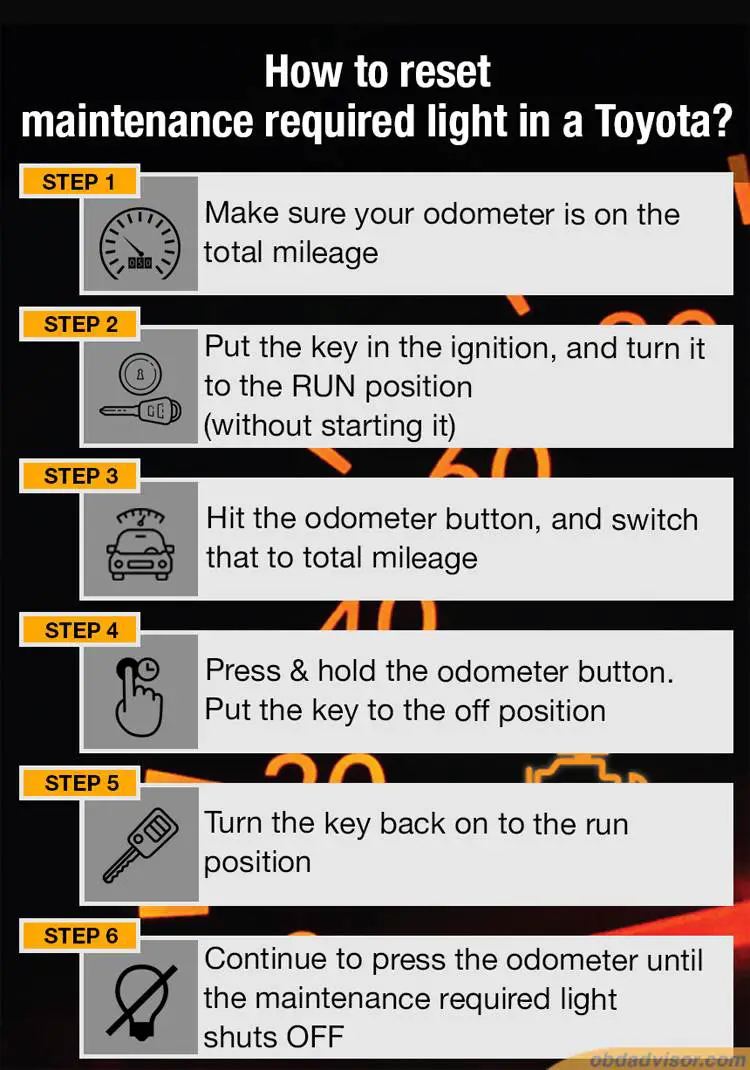
Video source: ChrixFix Youtube Chanel
The first thing you need to do is make sure your odometer is on the total mileage.
So, put the key in the ignition, and turn it to the RUN position. (without starting it)
You can see here that we have the trip mileage up.
So, hit the odometer button, and switch that to total mileage.
Ok, good.
When the odometer shows the total mileage, the next thing you do is press and hold the odometer button.
As you hold the odometer button, put the key to the off position.
And then, turn the key back on to the run position.
Continue to press the odometer until the maintenance required light shuts OFF.
And that is how you reset the maintenance required light on Toyota. 🙂
Hopefully, this video was helpful.
If it was, remember to give it a “like” or “tweet.” And also, consider subscribing.
Reference: https://www.youtube.com/watch?v=Sx8d60sQIJA

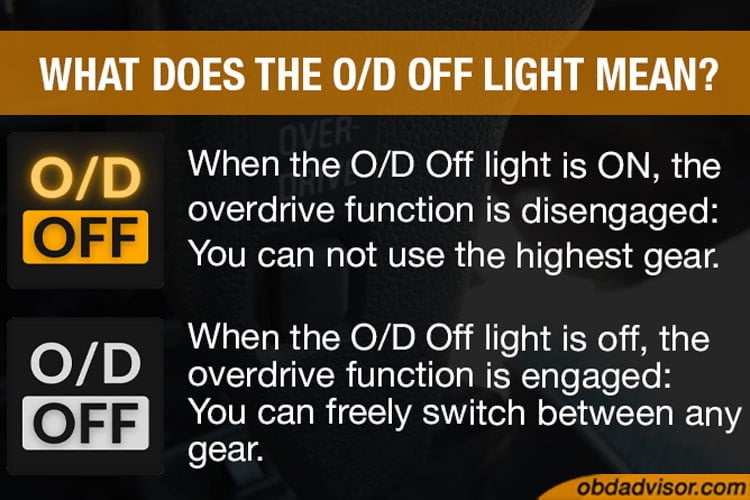
Recommended for you
Toyota Dashboard Symbols and Meanings (FULL list, Free Download)
Subaru Dashboard Lights And Meanings (FULL List, FREE Download)
Nissan Dashboard Warning Lights and Meanings (FULL list, FREE Download)