Seeing the Auto start-stop indicator or button in your car? And you’re wondering:
- What is it?
- How to use it?
- How does it work?
If yes, you’re in the right place.
In this article, I’ll address all your questions.
So, buckle up and let’s explore the auto start-stop feature.
What Is Auto Start-Stop?
Auto Start-Stop, also known as Auto Idle Stop, is a feature in modern cars that automatically shuts the engine off when the vehicle comes to a stop and then restarts it when you take your foot off the brake pedal or engage the accelerator pedal.
By doing so, this feature can reduce fuel consumption and emissions by reducing the amount of time the engine spends idling while the vehicle is stationary.
And the other thing is since you do not hear the engine, it makes for a much quieter cabin and a more relaxing part of your drive.
However, some drivers may find it annoying or disruptive, especially in heavy traffic or where the engine is frequently restarting. So that’s one reason why people choose not to use it and some vehicles may allow the driver to disable it if they choose.
What Does Auto Start-Stop Indicator Mean?
Vehicles with auto start-stop have a variation of the following indicators.

- The indicator illuminates GREEN when the auto start-stop is enabled.
- The indicator illuminates GRAY with a strikethrough when the system is not available.
- A blinking YELLOW indicator illuminates if there is a problem with the auto start-stop system. Have your vehicle checked by a dealer.
How Does Auto Start-Stop Work?
The system works by using sensors to detect when the vehicle is stationary. When the engine has been idling for a certain amount of time, usually a few seconds, the system will automatically shut off the engine to save fuel.
The illuminated light on the instrument cluster will let you know that the feature is activated.
Even though the engine is off, the vehicle remains in “ready mode” and all systems continue to operate.
When you release the brake pedal or engage the accelerator, the system quickly restarts the engine so that you can resume driving without delay.
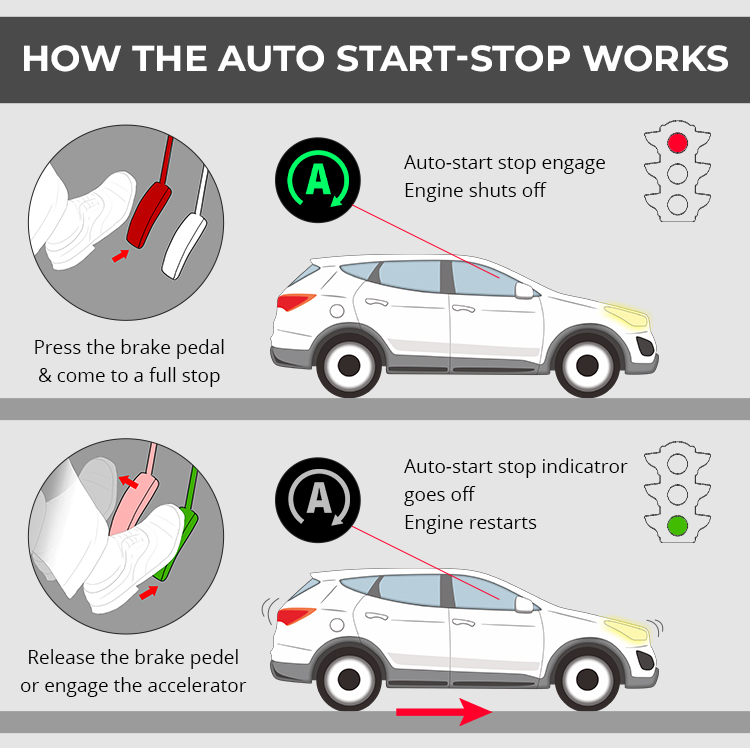
How To Use Auto Start-Stop?
Auto start-stop turns on automatically, so you don’t have to do anything. Under normal driving conditions, it will turn off the engine when the vehicle is idling and restart when you are ready to move.
If you wish, the Start-stop system may be disabled by pressing the Start-stop off switch. Pressing the switch again reactivates the system.

If your vehicle is not equipped with that switch, you might have to take it to a mechanic or dealership to have the feature turned off.
In addition, the auto start-stop reactivates each time the vehicle is started. You need to switch it off each time you start the car if you want to permanently disable the feature.
However, some vehicles may have a memory function that retains your preference for the auto start-stop feature, so you may only need to disable it once. To see if this function is available for your vehicle, consult the owner’s manual or a dealership.
A few conditions must be met for the system to work. They include:
- The driver is buckled up
- The driver’s door is closed
- The engine must have reached its minimum operating temperature
There are other criteria that must be met and you can find them in your operator’s manual in the section about the Start-stop system.
What’s Next?
Now that you are familiar with the auto start-stop feature. By reducing fuel consumption and emissions, this feature helps to promote sustainability and reduce our carbon footprint.
And the question is: does it annoy you?
Let me know by leaving a comment below.
Learn more
Auto Hold Button: A comprehensive article about the Auto Hold system – a feature that helps keep the vehicle stationary without keeping your foot on the brake pedal.
Brake Light: An excellent post provides you with the reasons why the brake light is on and how to fix it.

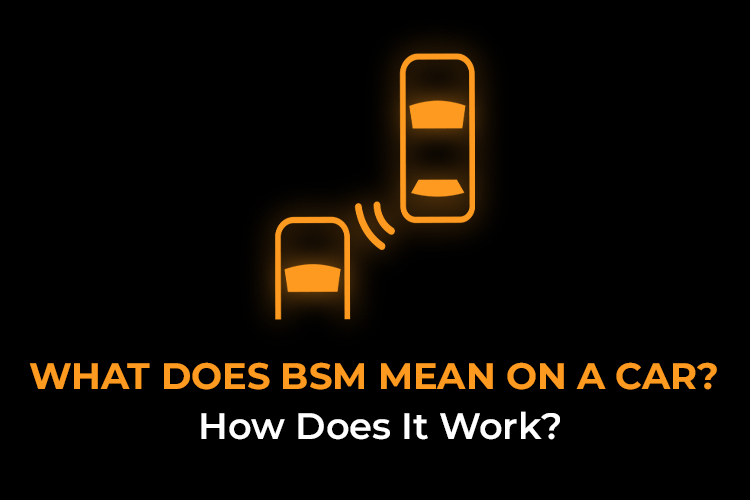
Recommended for you
Cruise Control Symbol: All You Need to Know
Tow Haul Mode: What You Need to Know Before Hitting the Road
Audi Pre Sense Warning Light: Meaning & Fixes