Seeing the Auto Hold button on your car? And you’re wondering:
- What does the button mean?
- How does it work?
- How to use it?
Don’t panic! I’m here to provide you with all the information you need to understand and use this feature effectively.
Read on to learn more!
What Is Auto Hold?
Auto Hold is a feature found in some cars that is designed to help you maintain a stationary position without having to keep your foot on the brake pedal. This can allow you to reset your foot in stop-and-go traffic or when waiting at a traffic light.
You can press the Auto Hold button to turn the system on and off. The button may vary slightly depending on the make and model. In some vehicles, the button may be a letter “A” enclosed within a circle, while in others, it may be the word “AUTO HOLD”.

How Does the Auto Hold Work?
When you come to a complete stop, the Auto Hold engages and automatically applies the brakes. At this time, the light will illuminate. Afterward, you can release your foot from the brake pedal. This feature will keep the brakes applied, effectively holding the vehicle in place.
The feature will continue to hold the brakes until you press the accelerator pedal or release the feature using a button.
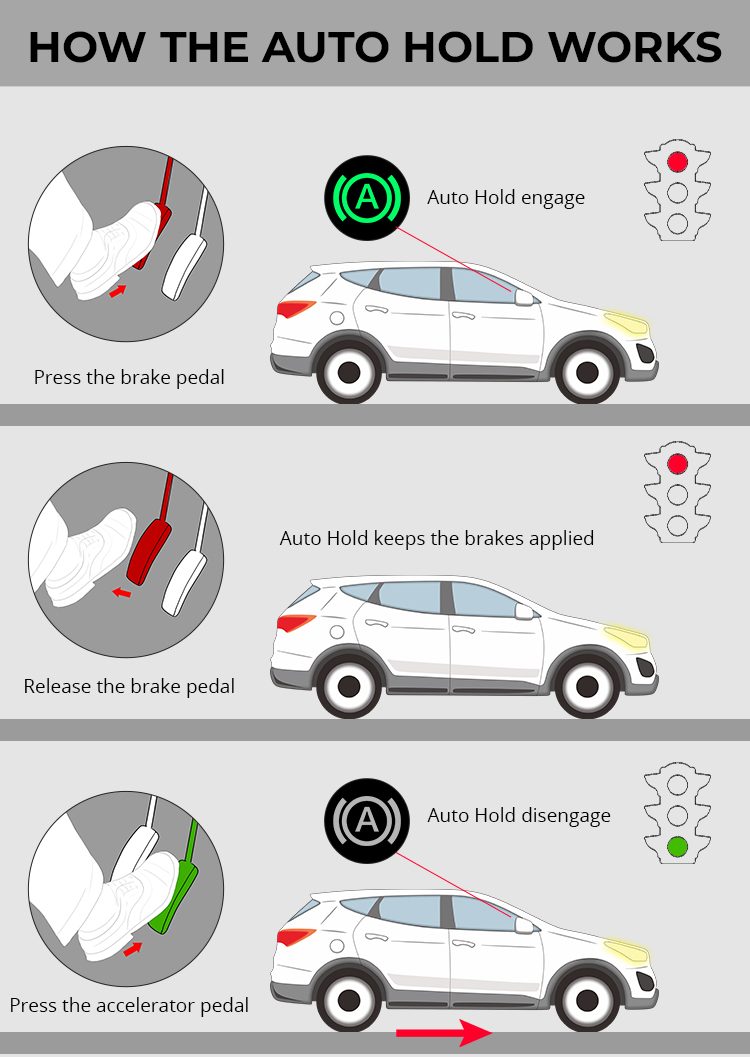
Auto Hold systems in some vehicles, such as Volkswagen or Audi, may also automatically disengage when the vehicle reaches a certain speed or when the driver turns off the engine.
It’s important to note that Auto Hold is not a substitute for the parking brake, and you should still engage the parking brake when parking the car. Because the Auto Hold function may keep your car from rolling forward or backward while stopped, it may not be able to hold the car in place if there is a significant force pushing it from behind or in front.
Additionally, you should always be attentive and ready to brake, even when Auto Hold is engaged. While Auto Hold is designed to help keep the vehicle stationary, there may be situations where it doesn’t work as expected, such as on an extremely slippery or icy road surface.
How to Use Auto Hold Button

Press the Auto Hold button near the gear selector or on the center console to use the Auto Hold.
You will know Auto Hold is activated when seeing the telltale green light in the instrument cluster. That means the brakes are engaged and holding the vehicle. If there is no visible light, the feature is not activated, for instance, while driving.
However, the illumination of the light may vary on different vehicles. For example, on Hyundai or Kia vehicles, the white Auto Hold indicator will illuminate when pressing the button, indicating that the system is on standby. Then, when you press the brake pedal and come to a full stop, the indicator turns from white to green.
Remember that the Auto Hold feature can only be activated if:
- the driver’s door is closed
- the seat belt is fastened
- the ignition is switched ON
- there is no problem with the Auto Hold function
The feature will automatically turn off if any of these four conditions change.
To switch off the Auto Hold function, press the button again. Nevertheless, if the feature is engaged and you are already at a stop, you must press the brake pedal first before deactivating it.
I use this feature every time I stop the car. It’s fantastic. I never realized how much work it was to keep my foot on the brake until I didn’t have to anymore. Now when I drive other cars without this feature, it feels strange always to hold the brake.
However, I DO NOT suggest that you use it all of the time. Because relying too heavily on this function may cause you to become less attentive to your surroundings and the need to apply the brake pedal manually.
Additionally, if the Auto Hold system fails or malfunctions, it could compromise your ability to control the vehicle and maintain safety.
What’s Next?
The Auto Hold offers numerous benefits, from increased convenience and comfort in heavy traffic to added safety by preventing unintended rolling.
So sit back, relax, and let this feature do the work for you – just don’t forget to stay alert!
Now, it’s your turn:
Have you already familiarized yourself with this feature?
Don’t hesitate to share your thought by leaving a comment below.
Learn more
Brake Light: This post provides you with the reasons why the brake light is on and how to fix it.
BMS Warning Light: A comprehensive article about BMS – a feature that helps you detect and monitor vehicles or other objects that may be in your blind spots.

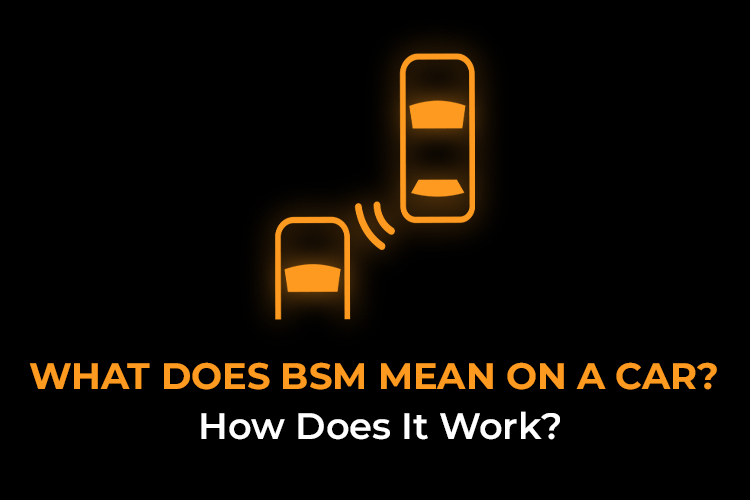
Recommended for you
Cruise Control Symbol: All You Need to Know
Tow Haul Mode: What You Need to Know Before Hitting the Road
Audi Pre Sense Warning Light: Meaning & Fixes