As an Audi owner, you’ve likely encountered the Pre Sense warning light on your dashboard at some point.
It can be frustrating, especially when you’re unsure of its meaning and steps to take.
But don’t worry!
In this article, we’ll provide you with all information you need to address each Pre Sense warning light.
Let’s jump right in!
What Is Audi Pre Sense?
Pre Sense is a driving assistance system available on certain Audi models. The system uses sensors and cameras to monitor the environment around the vehicle. When detecting a potential collision, it will alert the driver and take action to protect you and other road users.
What Does the Audi Pre Sense Warning Light Mean?

The red Audi Pre Sense warning light illuminates when the system has detected a potential collision. In old models, the red warning triangle symbol appears along with the message “Audi Pre Sense” to alert you.
If you fail to respond to dangerous situations, the system will provide support by automatically applying the brakes. Also, it can activate the reversible belt tensioner and close the windows and sunroof.
While Pre Sense is a helpful driving assistance, its ability to prevent a collision is limited. Thus, you must always be ready to take action to avoid accidents.
What about the yellow Audi Pre Sense warning light?

When you start your car, the light will illuminate for a few seconds. It’s normal. However, if you notice the light stays on or appears when driving, there is a malfunction in the system and its functions may be unavailable or limited.
Can You Drive With the Audi Pre Sense Warning Light?
Yes, you can drive with the Audi Pre Sense warning light on.
As mentioned above, the red Audi Pre Sense warning light indicates a potential collision. Although the system will assist you in controlling the vehicle, you should take caution.
When the yellow Audi Pre Sense warning light appears, it means the Pre Sense system malfunctions. Thus, you should have your car inspected and repaired as soon as possible.
How to Diagnose and Fix the Audi Pre Sense Malfunction
When detecting a malfunction in the Pre Sense system, a message also appears to give you some ideas about its cause and possible solution.
Let’s take a closer look at the details!
“Audi Pre Sense currently restricted/ limited. See owner’s manual”
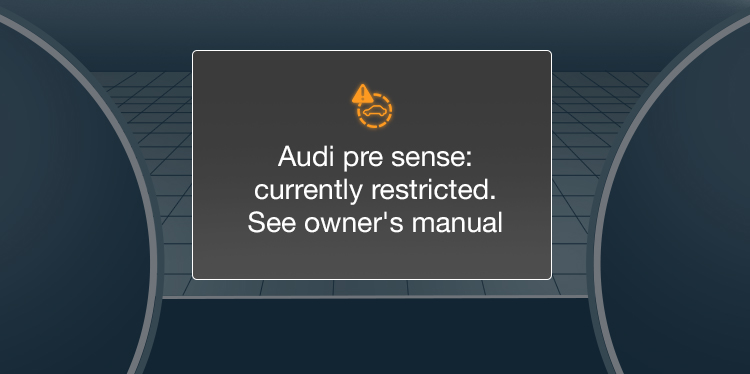
This message appears when the weather conditions are too poor (in heavy fog, rain, or snow).
Solution: Take extra precautions when driving to ensure the safety of you and other road users. The warning will be gone until the weather conditions improve.
Additionally, the radar sensor and camera view can be obstructed, for example, by leaves or dirt.
Solution: Stop driving and clean the area in front of the sensors and cameras.
Where are the Audi Pre Sense sensors? The picture below shows the locations of the sensors and cameras in the Audi Pre Sense system.
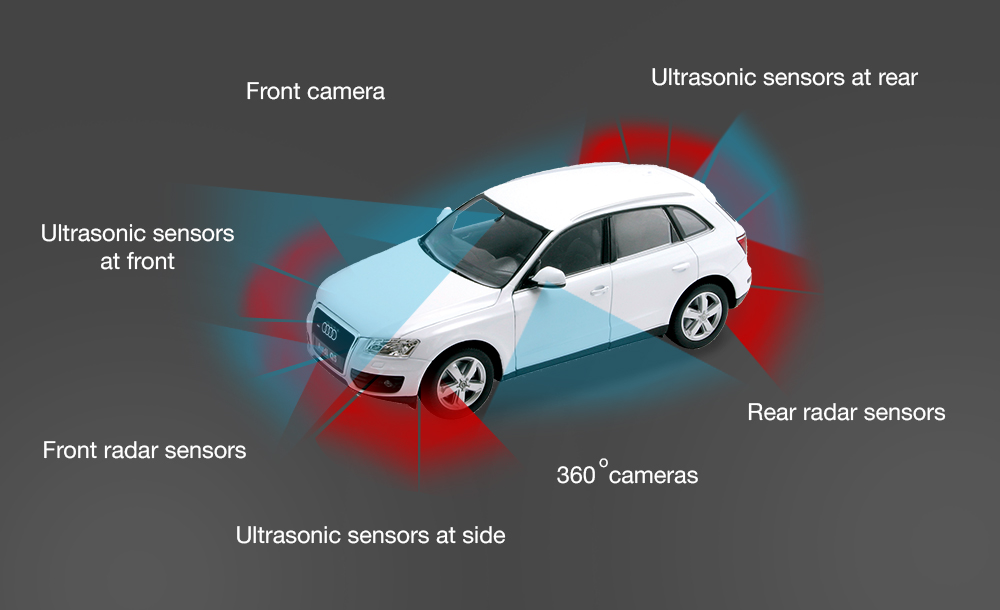
“Audi Pre Sense: malfunction/ fault! Please contact service”
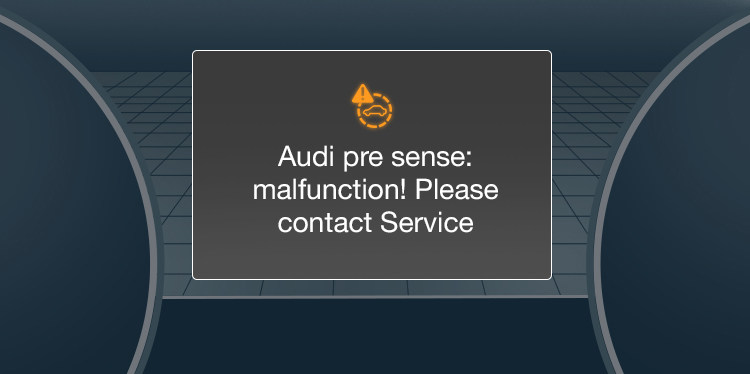
This message appears when the sensors or cameras in the system malfunction or there are electrical problems.
Solution: Take your car to the repair shop to check the system.
Alternatively, if you have the necessary knowledge and skills, you can visually examine the sensors, cameras, and electrical connections for any signs of damage or corrosion. Additionally, using an OBD2 scanner can help you retrieve trouble codes stored in your car’s ECU, providing insights into the malfunctioning component. With this information, you can proceed to repair or replace the part accordingly.
How to Turn off Audi Pre Sense
The Audi Pre Sense is an active safety system. However, there may be situations where you might want to temporarily adjust or customize certain aspects of the Pre Sense system. Here are some general steps that can be followed to turn off Pre Sense in the Infotainment system:
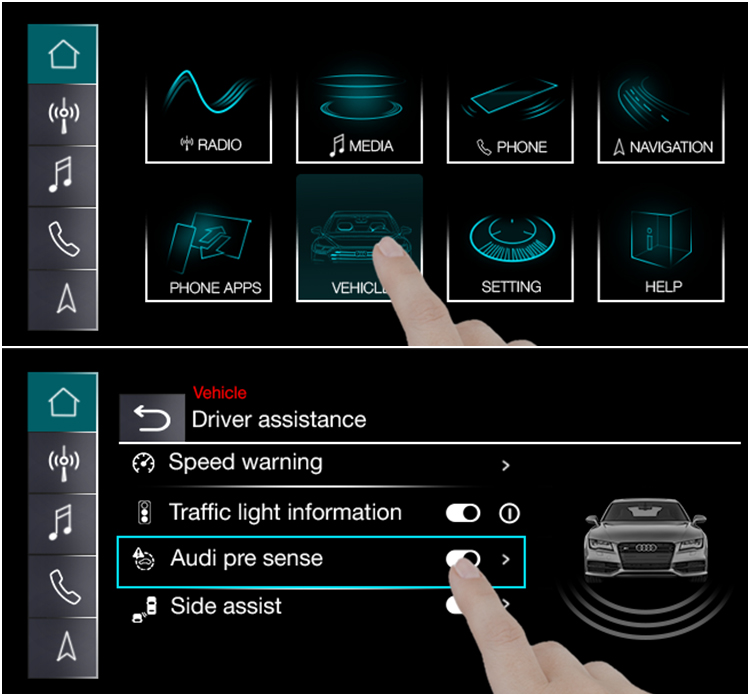
- Navigate to the “Vehicle” menu → “Driver Assistance” → Audi Pre Sense
- Switch the Pre Sense functions on and off.
What’s Next?
Now, you have a better understanding of the Pre Sense system and how to address the Pre Sense warning light.
Feel free to share your experiences or any specific situations of system malfunction in the comment section below. We are here to assist you and provide further guidance based on your individual circumstances.

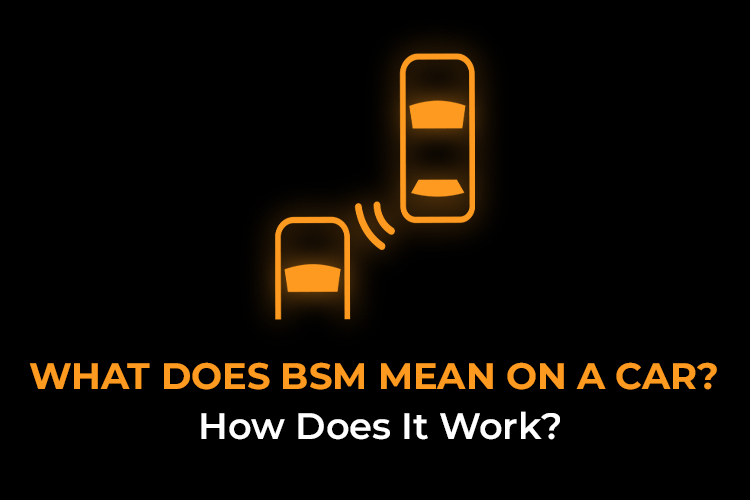
Recommended for you
Cruise Control Symbol: All You Need to Know
Tow Haul Mode: What You Need to Know Before Hitting the Road
Auto Start-Stop: What It Means & How To Use It